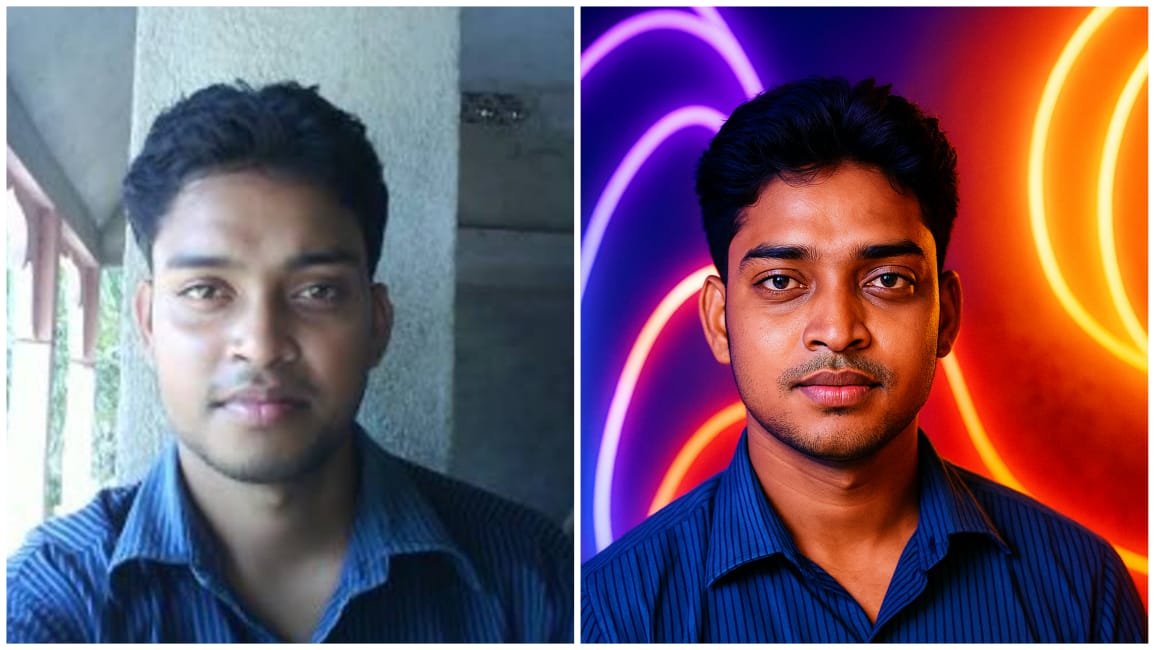In today’s digital age, a selfie is more than just a picture — it’s your brand, your first impression, and your ticket to influence 🌍. Whether you’re a content creator, influencer, model, or simply someone who enjoys looking polished online, your profile image speaks volumes. That’s where the magic of AI-powered enhancements and creative techniques comes in.
This article dives deep into how to transform an ordinary selfie into a high-impact, influencer-style image using a mix of creative decisions and advanced styling prompts. From lighting and composition to colors and background aesthetics — every element is crucial for that polished, viral-ready look. Let’s break it all down, step by step. 💡📸
🎯 The Core Prompt
Let’s start with the base prompt:
Transform a selfie into a polished influencer-style shot. Use high-contrast lighting, vivid colors, and slight vertical framing. Add branded backdrop or abstract neon lights.
This prompt acts as a blueprint for generating a compelling image that doesn’t just look good — it sells your personality.
Let’s decode this prompt piece by piece, explaining why each detail matters, how it affects the final look, and how you can use it across different tools like MidJourney, DALL·E, Runway ML, or your favorite AI photo editor.
💡 What Is an Influencer-Style Shot?
Before diving into the details, let’s define the “influencer-style” aesthetic:
- Attention-grabbing
- Stylized with purpose
- Rich in color and composition
- Professional-looking, even if casual in subject
Influencer photos aim to maximize engagement, fit within platform aesthetics (especially Instagram, TikTok, and YouTube thumbnails), and often tell a mini visual story. A polished selfie gives off vibes of confidence, professionalism, and authenticity — all at once.
🔦 High-Contrast Lighting: Why It Works
The first instruction in the prompt is:
“Use high-contrast lighting”
High contrast means sharp differences between light and shadow, often creating depth, drama, and visual interest. Influencers often shoot during the golden hour or use ring lights with dark environments to make their faces pop out of the frame.
✨ Benefits:
- Emphasizes facial structure
- Brings out highlights in the hair and eyes
- Makes the image feel premium and dynamic
🛠 How to Achieve It:
- If you’re using AI tools like Runway ML, describe the contrast level (e.g., “studio lighting with strong shadows”).
- In MidJourney, you might say:
portrait, high-contrast lighting, influencer vibe, strong face shadows, bright highlights --v 5 --ar 2:3 - For manual editing, apps like Lightroom or Snapseed allow you to increase contrast, clarity, and texture easily.
🎨 Vivid Colors: Bring the Image to Life
“Vivid colors”
Bright, saturated colors aren’t just for fun — they increase audience retention and algorithmic favorability. Social media loves bold hues. Colors like neon pink, turquoise, amber, and lavender are proven to catch the eye in scroll-heavy feeds.
🧠 Psychological Impact:
- Bright colors increase positive feelings
- Boosts brand identity (especially if you use recurring tones)
- Makes skin tone and clothing pop out
🔧 How to Apply It:
- In AI prompts:
vivid color scheme, soft glowing lights, colorful neon environment, high saturation - In editing: adjust vibrance > saturation > HSL sliders to fine-tune each color
- Match colors with your brand’s mood (e.g., neon = nightlife, pastel = fashion, warm = travel)
📏 Slight Vertical Framing (Portrait Orientation)
“Slight vertical framing”
This is a subtle yet game-changing tip. Portrait-style framing (aspect ratios like 4:5 or 2:3) fills more screen space on phones, which are the primary device for most social media.
📱 Why This Matters:
- Takes up more space in feeds (better visibility)
- Emphasizes face, shoulders, background aesthetic
- Easier to crop for Stories or Reels
📸 Examples:
- 1080×1350 px for Instagram posts
- 1080×1920 px for stories/Reels
- Maintain enough margin to avoid cropping out text or key parts
In your AI prompt, include:
vertical framing, portrait orientation, 4:5 aspect ratio
🧱 Branded Backdrop or Abstract Neon Lights
“Add branded backdrop or abstract neon lights”
This part sets your image apart from regular selfies. A branded backdrop can include logos, patterns, product placements, or even themed designs that relate to your niche (fitness, tech, beauty, etc.).
Alternatively, abstract neon lights are visually captivating and trendy, especially for Gen Z and Gen Alpha audiences.
🔥 Background Ideas:
- Branded wall with your initials/logo (perfect for entrepreneurs)
- Neon signs with motivational quotes
- Light streaks or geometric LED patterns
- Soft gradient with abstract shapes
👩💻 AI Prompt Sample:
pgsqlCopyEditTransform selfie into influencer-style photo, neon background, glowing abstract lights, polished skin tone, high-contrast lighting, 4:5 vertical framing, cinematic bokeh blur --v 5 --ar 4:5
🧰 Which Tools Can Help?
This prompt is tool-agnostic, meaning it works across a wide range of AI photo editors and generators:
🔹 MidJourney / DALL·E
- Best for from-scratch image generation
- Input reference selfie + this prompt
- Great for branded aesthetic
🔹 Remini / Fotor / Lensa
- Use for photo enhancement
- Add bokeh, lighting, and smooth textures
- Ideal for actual selfie touch-ups
🔹 Runway ML / Adobe Firefly
- AI model + editing layer tools
- Let you transform and retouch your existing selfies professionally
- Better for branding, commercial use
💼 Real-World Use Cases
So, how exactly can you use this transformed selfie in real life?
📱 1. Instagram Profile Picture
A well-lit, vibrant portrait stands out in profile circles and grid thumbnails.
🎥 2. YouTube / TikTok Thumbnail
That polished influencer-style shot makes your videos look pro and gets more clicks.
🧳 3. Event Promotions
Speaking at an event or launching a course? This image style screams “authority + style.”
🛍️ 4. Brand Collaborations
When brands visit your page, an influencer-style photo increases your chances of partnership.
📧 5. Email Newsletter Banners
Add a high-energy, clean image to make your newsletters pop.
🤖 Can AI Like ChatGPT Use This Prompt?
Absolutely! Tools like ChatGPT with vision abilities or image-generation integrations (e.g., with DALL·E or Sora) can take this exact prompt and turn it into detailed instructions or even visuals.
🔍 Prompt Adaptation Example:
arduinoCopyEditEnhance selfie to influencer photo: bright high-contrast lighting, soft skin retouch, abstract neon lights in the background, vivid saturation, vertical crop, subtle makeup effect, confident expression, studio vibe
Once generated, you can refine, edit, or even animate it into short-form video content.
✅ Final Checklist for Influencer-Style Perfection
| Element | Importance | Notes |
|---|---|---|
| High-contrast lighting | ⭐⭐⭐⭐⭐ | Defines mood and energy |
| Vivid colors | ⭐⭐⭐⭐ | Increases retention |
| Vertical framing | ⭐⭐⭐⭐ | Platform-optimized |
| Branded or neon backdrop | ⭐⭐⭐⭐⭐ | Creates standout appeal |
| Subtle retouching | ⭐⭐⭐ | Keeps it natural |
📝 Conclusion: Make Every Selfie Count
In a world overflowing with images, standing out isn’t about perfection — it’s about personality, style, and intention. A well-executed influencer-style selfie tells your story without a single word.
With the right lighting, the perfect color palette, a thoughtful framing choice, and an eye-catching background, your casual selfie can evolve into a brand-defining image.
🌟 Whether you’re using AI or editing apps, don’t be afraid to experiment. Combine visual storytelling with platform trends, and you’ll not only look like an influencer — you’ll become one.